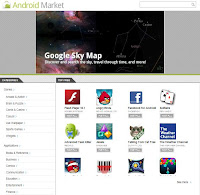Since the Android Market is present several years ago. Has more than 100,000 applications have been present there, whether the application of Social Network, Game, Utility, Multimedia and others.
But, what is the best Android applications?

Here we try to explain the 20 applications that enter the Android category for your best and should have (taken from
http://www.makeuseof.com), not a game application, because 3
0 the best game Android we have discussed before. Following the application, please select which one best for your Android smarthphone
But, what are the best Android apps?
In this article, I’m going to cover the top 20 best Android apps that aren’t games. If you’re looking for a clear cut list of the most useful apps that belong on your phone, this is it.
Communication & Social Apps
Since this is your phone we’re talking about, communication and social applications are probably a good place to start.
1. Facebook For Android

If you’re like most people, you spend more time on
Facebook than any other website on the Internet. If you’d like to be able to keep track of all of your friends on your phone, the Facebook for Android app is a must. You can even sync your Facebook contacts with your phone.
 2. Twitter
2. Twitter

With the Twitter app, you can do everything you can do online with
Twitter. Send tweets, DMs, share photos and video and view the real-time search, maps and trending topics.
 3. Foursquare & Gowalla
3. Foursquare & Gowalla

Since both of these apps pretty much do the same thing, I decided to include them together. Foursquare and Gowalla let you explore your city, see where your friends are and check into venues to receive prizes and rewards. Honestly, they’re both great apps. I routinely use them both.
 4. Google Voice
4. Google Voice

Place calls and send text messages showing your Google number. You can find a lot of creative ways to use this app, including having your Google calls forwarded to your phone.
 5. Meebo IM
5. Meebo IM

An all-in-one chat client, Meebo IM lets you chat with your friends on AIM, MSN, Yahoo, Myspace, Google Talk, Jabber and ICQ, all at the same time. Not using Meebo? Here’s
8 reasons why you should.
 Entertainment & Multimedia Apps
Entertainment & Multimedia Apps
Now lets take a look at some apps for your entertainment. This section is mostly comprised of movies, music and sports applications.
6. ESPN ScoreCenter

If you’re looking to follow all of your favorite sports teams or the day’s latest action, the ESPN ScoreCenter app is all you need. Whether you follow the NFL or the Premier League, ScoreCenter is the most comprehensive sports app for the Android. Use it to keep track of stats for your fantasy sports teams.
 7. Movies
7. Movies

If you’re a movie buff, you should check out the Movies app. Made by
Flixster, this app helps you look up showtimes for the top box office movies, view local theaters, browse 65,000 DVDs, read reviews from
Rotten Tomatoes and even manage your Netflix queue.
If you want to look up even more detailed movie information, the
IMDb Movies & TV app is good also.
 8. Pandora Radio
8. Pandora Radio

Pandora Radio lets you stream your favorite music on your phone (in the US only). This is the ideal way to listen to music because it allows you to hear all the latest tunes without having to continually upload them to your phone and take up space.
If you’re a fan of Grooveshark, you can also find
their application on the Android Market.
 9. Last.fm
9. Last.fm

Like Pandora Radio, Last.fm can also be used to listen to streaming music. What makes it different, however, is the ability to learn about your favorite artists, find nearby concerts and share your music tastes with the Last.fm scrobbler.
 Lifestyle Apps
Lifestyle Apps
In this section, you’ll find a few useful lifestyle apps. These can be used when you’re out looking for something to do in your town.
10. Urbanspoon

Urbanspoon is a very useful app for when you’re out on the town and can’t decide where you want to eat. Shake your phone and Urbanspoon recommends restaurants near you.
 11. Groupon
11. Groupon

Groupon is the best site to help you find
daily deals in your city. The daily deals concept is a hot topic right now and has been generating a lot of buzz. Get in on the savings while you can.
 12. Yelp
12. Yelp

Yelp not only lets you search for places to eat, shop, drink and play, but it lets you leave/read reviews of all of the places around you. Very helpful if you’re looking for that perfect place to stay or eat dinner.
 News & Reference Apps
News & Reference Apps
Need to find something? With these apps, you can locate just about anything.
13. Yellow Pages

Yellow Pages might be one of the most underrated apps out there. It does exactly what you would expect it to, but it does it so well. Speak or type a business or service and receive locally relevant results.
 14. USA Today
14. USA Today

Behind on the day’s news? Use the USA Today app to catch up on the latest news, scores, weather and photos you would normally find in the USA Today newspaper.
 15. Google Maps
15. Google Maps

Since I recently moved to the city, this app has saved me countless hours of being lost. Use it to find your way around and get walking, driving and public transportation directions to find the quickest way to get somewhere.
One feature I really like is, when signed into your Google account, how you can look up directions on your computer and, when it’s time to leave, you open the app on your phone and it remembers your search history.
 Tools & Utilities Apps
Tools & Utilities Apps
There are a lot of great tools and utilities apps on the Android Market. To round out our list, lets look at the best ones.
16. Backgrounds & Ringtones

There are 2 things that you surely need to do when you get a new phone: change the background and get a custom ringtone. Since these apps could easily be merged into one I decided to do so on this list. They each house a wide selection of creativity for you to choose from.
 17. Advanced Task Killer Free
17. Advanced Task Killer Free

Keep your phone running super fast by killing tasks when you’re done with them. There are a lot of task killing apps out there. This one’s the best.
 18. Lookout
18. Lookout

Lookout gives your phone security with its antivirus and backup capabilities. You can also use it to
locate your phone when it’s lost.
 19. Dropbox
19. Dropbox

We’ve written
lots about the usefulness of Dropbox. Now you can access it on your Android device.
 20. Evernote
20. Evernote

Evernote allows you to jot down notes, clip articles, take snapshots and save recordings for later. Everything you save gets synchronized with your account on your PC.
 Mobile the smartphone category. Although many industries that emit the device with a large size, HP sure that the mini gadget will remain the trend. No wonder if smarpthone named HP Veer measuring only 3.25 inches.
Mobile the smartphone category. Although many industries that emit the device with a large size, HP sure that the mini gadget will remain the trend. No wonder if smarpthone named HP Veer measuring only 3.25 inches.