Many ways to download videos from YouTube and other files, but according to Google research, there are about six million searches each month by keyword to find out how to download document files or videos from Youtube. This time Amateur want to share practical ways that could be a solution, either through the site, free software or add-on. Here are three ways to download YouTube videos you can try.
1. Keepvid.com
 You simply access the site http://keepvid.com, then to copy the link to download YouTube video, then "Paste" into the URL box provided on the site KeepVid. Click the "Download" option will appear high and low quality and video formats. One requirement to be able to download videos from KeepVid is the device you have already been installed Java applications. KeepVid will give you instructions if the Java application has not been installed on the device you are using.
You simply access the site http://keepvid.com, then to copy the link to download YouTube video, then "Paste" into the URL box provided on the site KeepVid. Click the "Download" option will appear high and low quality and video formats. One requirement to be able to download videos from KeepVid is the device you have already been installed Java applications. KeepVid will give you instructions if the Java application has not been installed on the device you are using.
2. JDownloader
 This program is the Download Manager for free. Even so, these features JDownloader is not inferior to other paid applications download manager. This application can be run on Windows operating systems, Mac, and Linux. JDownloader allows you to download simultaneously so that no time-consuming. If want to download files compressed with RAR or ZIP extension after downloading it, JDownloader will automatically extract them. Uniquely, JDownloader does not provide Indonesian but there are versions of the Java language. If you want to download the video, copy the link to download. Go to menu "Linkgrabber" and select "Add URL", then it will appear in the column. "Paste" video link to that column. Like KeepVid, JDownloader also gives you the opportunity to choose quality and video formats. Right click and select "Continue with selected links", it automatically links your choice will be downloaded and status can be viewed on the "Download".
This program is the Download Manager for free. Even so, these features JDownloader is not inferior to other paid applications download manager. This application can be run on Windows operating systems, Mac, and Linux. JDownloader allows you to download simultaneously so that no time-consuming. If want to download files compressed with RAR or ZIP extension after downloading it, JDownloader will automatically extract them. Uniquely, JDownloader does not provide Indonesian but there are versions of the Java language. If you want to download the video, copy the link to download. Go to menu "Linkgrabber" and select "Add URL", then it will appear in the column. "Paste" video link to that column. Like KeepVid, JDownloader also gives you the opportunity to choose quality and video formats. Right click and select "Continue with selected links", it automatically links your choice will be downloaded and status can be viewed on the "Download".
3. DownThemAll!
 If using Mozilla Firefox browser, you will find lots of add-ons or tools to download YouTube, like DownThemAll! by accessing http://addons.mozilla.org. Unlike KeepVid and JDownloader, DownThemAll! only used to download image files, MP3, document, html, or other types of files with just a few clicks. You can download so many links in one page at a time. Go to the menu "Tools" in your Firefox browser, click the "DownThemAll! Tools". Then, select "DownThemAll!". All files can be downloaded will appear, simply select the file type whatever you want to download. In addition, you can easily store the downloaded files into one folder.
If using Mozilla Firefox browser, you will find lots of add-ons or tools to download YouTube, like DownThemAll! by accessing http://addons.mozilla.org. Unlike KeepVid and JDownloader, DownThemAll! only used to download image files, MP3, document, html, or other types of files with just a few clicks. You can download so many links in one page at a time. Go to the menu "Tools" in your Firefox browser, click the "DownThemAll! Tools". Then, select "DownThemAll!". All files can be downloaded will appear, simply select the file type whatever you want to download. In addition, you can easily store the downloaded files into one folder.
1. Keepvid.com
 You simply access the site http://keepvid.com, then to copy the link to download YouTube video, then "Paste" into the URL box provided on the site KeepVid. Click the "Download" option will appear high and low quality and video formats. One requirement to be able to download videos from KeepVid is the device you have already been installed Java applications. KeepVid will give you instructions if the Java application has not been installed on the device you are using.
You simply access the site http://keepvid.com, then to copy the link to download YouTube video, then "Paste" into the URL box provided on the site KeepVid. Click the "Download" option will appear high and low quality and video formats. One requirement to be able to download videos from KeepVid is the device you have already been installed Java applications. KeepVid will give you instructions if the Java application has not been installed on the device you are using.2. JDownloader
 This program is the Download Manager for free. Even so, these features JDownloader is not inferior to other paid applications download manager. This application can be run on Windows operating systems, Mac, and Linux. JDownloader allows you to download simultaneously so that no time-consuming. If want to download files compressed with RAR or ZIP extension after downloading it, JDownloader will automatically extract them. Uniquely, JDownloader does not provide Indonesian but there are versions of the Java language. If you want to download the video, copy the link to download. Go to menu "Linkgrabber" and select "Add URL", then it will appear in the column. "Paste" video link to that column. Like KeepVid, JDownloader also gives you the opportunity to choose quality and video formats. Right click and select "Continue with selected links", it automatically links your choice will be downloaded and status can be viewed on the "Download".
This program is the Download Manager for free. Even so, these features JDownloader is not inferior to other paid applications download manager. This application can be run on Windows operating systems, Mac, and Linux. JDownloader allows you to download simultaneously so that no time-consuming. If want to download files compressed with RAR or ZIP extension after downloading it, JDownloader will automatically extract them. Uniquely, JDownloader does not provide Indonesian but there are versions of the Java language. If you want to download the video, copy the link to download. Go to menu "Linkgrabber" and select "Add URL", then it will appear in the column. "Paste" video link to that column. Like KeepVid, JDownloader also gives you the opportunity to choose quality and video formats. Right click and select "Continue with selected links", it automatically links your choice will be downloaded and status can be viewed on the "Download".3. DownThemAll!
 If using Mozilla Firefox browser, you will find lots of add-ons or tools to download YouTube, like DownThemAll! by accessing http://addons.mozilla.org. Unlike KeepVid and JDownloader, DownThemAll! only used to download image files, MP3, document, html, or other types of files with just a few clicks. You can download so many links in one page at a time. Go to the menu "Tools" in your Firefox browser, click the "DownThemAll! Tools". Then, select "DownThemAll!". All files can be downloaded will appear, simply select the file type whatever you want to download. In addition, you can easily store the downloaded files into one folder.
If using Mozilla Firefox browser, you will find lots of add-ons or tools to download YouTube, like DownThemAll! by accessing http://addons.mozilla.org. Unlike KeepVid and JDownloader, DownThemAll! only used to download image files, MP3, document, html, or other types of files with just a few clicks. You can download so many links in one page at a time. Go to the menu "Tools" in your Firefox browser, click the "DownThemAll! Tools". Then, select "DownThemAll!". All files can be downloaded will appear, simply select the file type whatever you want to download. In addition, you can easily store the downloaded files into one folder.





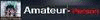








Oh!! this picture have a very fun funny pics
ReplyDelete