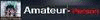Before I share, of course I have to try it first and of the test results is shown to improve the way our twitter follower, did not fast but proved blog or website traffic quite effectively increased.
 The trick is to join the site 'Link Collider' HERE.
The trick is to join the site 'Link Collider' HERE.It way too easy that just by registering an email (my advice is better to use our alternative email address, do not use your primary email address, to ensure that we do not get spam mail or junk mail that will be disturbing)
After entering your email address and password and click "Submit" we'll get a confirmation email in our inbox, we just click our link to confirm registration. So automatically we have a member on the link collider.
Once a member then only we list site / blog or twitter us at the "Post a Website for Free", please wait a few moments then our twitter follower will soon increase and site / blog that we list it will increase traffic
Site Links Collider aims to help promote and publish websites. Site Links Collider impose token and when you successfully register and join, we'll get 3000 token early, where the token is used to promote a website or twitter us, every visitor who comes to our site will result in reduction in the value of the token that we have
We can add our token is automatically or by following the rules. You can find how to get tokens on the "Start Collecting Tokens", there are several ways to get additional tokens as follow Twitter or Pinterest and can also share via Facebook, Tumblr, StumbleUpon, etc. belong to members of the other
Very easy ....!, Come join immediately for free, click on the following link:
http://www.linkcollider.com