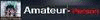Today, Nokia stands at a fascinating fork in the road. Let's consider the facts: first, and most unavoidably, the company is the largest manufacturer of cellphones in the world by a truly sobering margin. At every end of the spectrum, in every market segment, Nokia is successfully pushing phones -- from the highest of the high-end (see
Vertu) to the lowest of the low (the ubiquitous 1100 series, which as far as we can tell, remains the
best selling phone in history). The kind of stark dominance Nokia has built over its competition certainly isn't toppled overnight, but what might be the company's biggest asset has turned out to be its biggest problem, too: S60. In the past eight years, Nokia's bread-and-butter smartphone platform has gone from a pioneer, to a staple, to an industry senior citizen while upstarts like Google and Apple (along with a born-again Palm) have come from practically zero to hijack much of the vast mindshare Espoo once enjoyed.
Of course, mindshare doesn't pay the bills, but in a business dominated by fickle consumerism perhaps more than any other, mindshare
foreshadows market share -- it's a leading indicator. Put simply, there are too many bright minds with brilliant ideas trying to get a piece of the wireless pie for even a goliath like Nokia to rest on its laurels for years on end. Yet, until just very recently, it seemed content to do just that, slipping out incremental tweaks to S60 on refined hardware while half-heartedly throwing a bone to the "the future is touch!" crowd by introducing
S60 5th Edition alongside forgettable devices like the
5800 XpressMusic and
N97. A victim of its own success, the company that had helped define the modern smartphone seemed either unwilling or unable to redefine it.
Not all is lost, though. As S60 has continued to pay the bills and produce modern, lustworthy devices like the
E71 and
E72, the open, Linux-based
Maemo project has quietly been incubating in the company's labs for over four years. What began as a geeky science experiment (a "hobby" in Steve Jobs parlance) on the
Nokia 770 tablet back in 2005 matured through several iterations -- even producing
the first broadly-available WiMAX MID -- until it finally made the inevitable leap into smartphone territory late last year with the announcement of the
N900. On the surface, a migration to Maemo seems to make sense for Nokia's long-term smartphone strategy; after all, it's years younger than S60 and its ancestry, it's visually attractive in all the ways S60 is not, and it was built with an open philosophy from the ground up, fostering a geeky, close-knit community of hackers and devs from day one. Thing is, Nokia's been absolutely emphatic with us -- Maemo's intended for handheld computers (read: MIDs) with voice capability, while S60 continues to be the choice for purebred smartphones.
So, back to that fork in the road we'd mentioned. In one direction lies that current strategy Nokia is trumpeting -- continue to refine S60 through future Symbian revisions (with the help of the Symbian Foundation) and keep pumping out pure-profit smartphones in the low to midrange while sprinkling the upper end of the market with a Maemo device here and there. In the long term, though, running two platforms threatens to dilute Nokia's resources, cloud its focus, and confuse consumers, which leads us to the other direction in the fork: break clean from Symbian, develop Maemo into a refined, powerhouse smartphone platform, and push it throughout the range.
Our goal here is to test the N900, of course, but fundamentally, that's the question we tried to keep in the backs of our minds for this review: could Maemo ultimately become
the platform of Nokia's future? Let's dig in.
HardwareYour personal take on the N900's look and feel depends almost entirely on how you approach it. As a phone, it can only be described as beastly -- but as a dedicated internet device, it's one of the smaller, sexier, and more practical devices in this tweener category to come to market. Physically, anyone coming from an
N810 will immediately notice what Nokia has done here -- they've essentially traded height and width for thickness, probably a fair swap now that the latest model has made the leap from a pure MID to a smartphone with MID tendencies. After all, as a phone, it has to fit in your pocket without much drama, and shaving over 17mm off the width and 12mm off the height certainly helps Nokia meet that goal.
That said, it really can't be overstated: the N900 is thick -- thick enough to put a bulge in even the loosest pocket. Carrying it around reminded us of toting our trusty
N95 back in the day, and a quick lookup confirmed that they're nearly the same thickness -- the N95's actually a couple millimeters beefier, believe it or not -- so if you're used to carrying something of that girth, it could actually be a pretty smooth transition. On the other hand, owners of most modern WinMo devices, iPhones, and even Nokia's own 5800 and N97 will have more of an adjustment period.

For better or worse, the N900 carries over some very uniquely Nokia-esque elements, notably the spring-loaded slider for toggling standby mode and the power button mounted dead center along the top edge. They're complemented by a volume rocker, 3.5mm headphone jack (doubling as a TV-out), two-stage camera button, and micro-USB port along the sides. Oh, and of course, there's a stylus tucked in the corner for actuating the resistive display. It's decent -- you won't find any metal bits or mind-blowing design here (HTC typically does a better job with that), but more importantly, it's long and comfortable enough to nearly resemble a standard writing utensil.
You'll notice in the last paragraph that we refer to the right edge of the N900 as the "top" edge. That's because the device is very much landscape-oriented -- a throwback to its Internet Tablet roots and the evolution of Maemo, which predates today's trend toward full-touch handsets that are fully functional and equally usable in any orientation. We'll talk about this a bit more in the software section, but for now, bear in mind that the controls are generally placed in a way that favors landscape use.
Tearing off the back gets at another Nokia quirk -- you really do have to
tear it off, like so many Nokias before this. It doesn't slide at all, you just dig your fingernail in there, pull, and hope for the best. That's fine, we suppose -- generally speaking we're uncomfortable about doing anything to our gadgets that involves tearing at a fastened cover, but as long as it's designed to do that and it doesn't break, we're cool. Underneath you've got direct access to the microSD slot, meaning that you can technically access it without pulling the battery. Speaking of the battery, it's a BL-5J, the same 1320mAh unit employed on the 5230, 5800, and X6. Underneath you'll find the SIM tray, and those three nooks and crannies are about the only reasons you've got to be in this area of the device.
Going back to the resistive display: all things considered, it's not bad at all. It's certainly not the brightest we've seen, but we found it bright enough to use in every situation we threw at it. Interestingly, we never really noticed the phone's ambient light sensor working, but maybe that's the best-case scenario for an automatic brightness adjustment mechanism -- you should never have to think about it or let it disrupt you as you use the device, as long as the screen's bright enough to read without getting blown out in dark environments. In our earlier
preview of a pre-production N900, we had issues with sensitivity that we didn't seem to have here -- in all likelihood, we owe that more to the fact that we've simply re-learned how to properly use a resistive display than any material change in the final retail unit's screen. Put simply, you'll be fine here as long as you remember to stick to your fingernail and the stylus; Maemo 5's UI elements are more or less exclusively large enough to be finger-friendly, and we found the experience a good deal more satisfying than what you get with S60 5th Edition. Unless we're using a drawing app, we'd almost always prefer being able to reliably use our fingertip to a fingernail -- capacitive still wins for ease of use -- but Nokia seems to have done the best it could here.

Sliding the N900 open reveals a full QWERTY keyboard comprising three rows of well-domed keys. Unfortunately, we've seen countless better mobile keyboard designs -- we really don't have a good explanation for why Nokia did it this way. The first problem is that the N900 only slides about 40 percent of the way open, a far cry from something like the
Touch Pro2 which ends up closer to 75 or 80 percent exposed in the fully locked, tilted position. That explains, in part, why they've only gone with three rows here when four gives you considerably more layout flexibility. The next issue is that the space bar is pushed all the way over to the right side, making the learning curve unnecessarily steep; the N97 and N97 Mini are both configured the same way, so we suppose Espoo has no intention of addressing this in the short term for whatever reason. For most of our time with the phone, we found ourselves typing "M" when we meant to type a space; don't get us wrong, we're certain you can get used to it, but the question is why should you have to? We weren't terribly happy with the slider mechanism itself, either; it felt beefy enough and it'll probably survive through a typical user's abuse, but it didn't have the smooth, gliding, beautifully spring-loaded response -- nor the satisfying "click" -- that you feel on many higher-end portrait QWERTY sliders these days, including Nokia's own N97.
How about battery life? 1320mAh isn't too shabby for a device of the N900's specs, but we came away with mixed results. Moderate data and light voice use while connected to both WiFi and T-Mobile 3G consistently yielded a solid day (as in a full 24 hours) for us in the States, and we were thinking that a heavy user wouldn't have much issue making it through a day -- but a second review unit connected to T-Mobile Netherlands was consistently managing about 13 hours with middling use. Of course, the N900 charges off a standard micro USB port and BL-5Js are relatively easy to find, so you've got options if you need extra juice midway through the day.
Software
Hardware aside, it's really the N900's platform -- Maemo 5 -- that has people buzzing. There are plenty of reasons to believe that what we're looking at here is a very early incarnation of what will some day be Nokia's premier smartphone operating system (regardless of whether Symbian soldiers on in emerging markets and the lower end of the mainstream), so it behooves us all to pay close attention as this thing evolves both in Nokia's labs and in the open source community where Maemo was born and raised.

The first thing, and perhaps the most prominent thing, that a user sees regardless of device or operating system is the home screen. Coming from S60 5th Edition's restrictive grid-based widget placement, you might expect some limitations on the N900 -- but you'd be wrong. In fact, the N900 has one of the most extensible, customizable home screens of any mobile device we've ever used; you can drop widgets, bookmarks, and contacts exactly where you want them right down to the pixel, and you've got a total of four panels that loop around as you swipe (unlike Android, which stops in either direction). The system works well and does a great job of maximizing the handset's available screen real estate.
Tapping the icon in the upper left takes you to the main menu (more on that in a moment) or, if you've got any apps minimized, a display that Nokia calls the "dashboard." Basically, it's yet another interpretation of the so-called "card interface" popularized by webOS, and it works well here -- you see miniaturized views of all your open applications in one place. Minimized applications smoothly glide into the grid of cards, and tapped cards smoothly glide open to full screen again -- a testament to the power of the N900's hardware, we suspect.

Beyond the home screen, system notifications are a pretty hot topic, too, considering how well Android and webOS handle them and how poorly the iPhone does by comparison. Fortunately, Maemo 5 does a pretty great job here. New text messages, emails, and the like are briefly displayed as a yellow bubble in the upper left of the display; tapping it will take you right to the source of the notification (the new SMS, for example). If you let it go, though, the notification will persist as a "card" within the N900's multitasking dashboard, taking up the same space that a normal application would. You might think this would be confusing, but it's not for a very simple reason -- notifications appear as bright yellow squares, the same color as when they first appeared. So unless you've got an app minimized here with an entirely yellow background, you won't have any confusion.

If nothing else, Maemo 5 is pretty -- Nokia's prettiest platform ever, in fact, by a wide margin. We're sure that's due in no small part to the fact that the N900 is the first in the company's Internet Tablet line to employ a modern ARM Cortex A8-based core, making screen transitions and effects fast enough to accomplish their intended function: beautify the UI without sapping away precious seconds of the user's time. Out-of-focus screen elements are actually visually out of focus, which looks great (photographers, think "nice bokeh" here) and applications zoom and fade as you open, close, and minimize them.
"Pretty" doesn't cut it, though -- at least, not without a healthy dose of usability and functionality to go along with it, and in this regard, the N900 is much, much more raw. Indeed, Nokia has been surprisingly (and wisely) forthcoming about the fact that this is not a smartphone for the masses; it's for tweakers, hackers, geeks, nerds, and people who want as much control on their handheld device as possible -- and aren't afraid to get their hands dirty in the process. In fact, we'd go so far as to say that the N900 is a proof of concept -- a reference platform for Maemo that just happens to be sold in stores. Evidence of the N900's geeky aspirations are strewn about the platform from the X Terminal icon preloaded in the main menu, to the lack of an app store at launch (more on this shortly), to the fact that you need to connect the handset to a PC and run shell commands just to perform a hard reset.

You've got UI quirkiness to contend with, too. Maemo 5 dispenses of the left-anchored taskbar present in every version of Maemo before it, and even the status bar in the upper left (where you see time, signal strength, and so on) has a tendency to disappear rather frequently, leaving you without any bearing or sense of how to navigate between apps or elements of the platform. This is most clearly evident in the main menu, where you're presented with nothing but a full page of icons -- and it's not like the N900 has a front-mounted home or back button, so to a novice user, it's anyone's guess how to back out to the home screen or move to another app that's already running. As it turns out, the answer generally is to find a blank out-of-focus area and tap on it to go back one screen, but depending on the screen you're in, that occasionally leaves you hunting for a free area on which to tap. [You can also tap along the edge of the screen -- even if the home screen icon isn't visible -- and get back.
-Ed.] Worst case, you can hit the power button up top to call up the profile menu, which will bump you out to the home screen underneath -- but it's not elegant by any stretch.
Speaking of UI quirkiness, this gets back to something we touched on earlier -- the N900's almost exclusive reliance on landscape mode. We get the argument that the 770, N800, and N810 didn't have portrait mode at all, but times have changed -- people walk and surf at the same time these days (particularly with devices like the N900 that have WWAN radios on board) and it's a lot more convenient if you can do that one-handed. Portrait mode, of course, lends itself to one-handed use. If you lump this in with Maemo 5's general usability roughness, you get the sense that the platform was rushed just a bit -- Nokia took it to 90 percent and said, "hey, this is open source, let's let the community fill in the blanks." We're guessing there are plenty of buyers that are delighted with that policy, but again, these are the kinds of things that keep Nokia from having a platinum best seller on its hands. Long term, it'll be interesting to see how close Maemo 6 comes to closing that gap and making the platform accessible to consumers at large.

About the only places the N900 officially supports portrait mode at this point are the Phone and Photos apps; you can hack it into the browser right now and we suspect the rest of the platform will get there soon enough, but we digress.
In fact, you have to use the Phone app in portrait -- there aren't any apps in the device's standard load that support automatic orientation. [Turns out you can, you just need the keyboard open!
-Ed.] It's a little weird, but we're thankful in at least one regard: the phone is the one piece of software here that absolutely, positively must be ready to use in portrait, particularly considering that the earpiece is at one end. As a phone, the N900's pretty basic -- again, Nokia considers this a MID with a phone bolted on, not the other way around -- but you get a finger-friendly keypad and full contact integration, which works swimmingly when paired with something like
Google Sync (it totally works in the latest N900 firmware, by the way).
There is one key area where the N900's phone excels, though: Skype support. In fact, this is about the best Skype experience we've ever had on a mobile phone -- you add your account through the N900's control panel, which then keeps you connected and ready to take and place VoIP calls just as you would a GSM call. It's truly seamless and worked extraordinarily well. In fact, there was a point when we were on a GSM call and a Skype call came through on call waiting, which we could switch to and place the original caller on hold -- had we not known the caller was on Skype ahead of time, we wouldn't have been able to tell. Likewise, you can natively add contacts' Skype IDs in the address book. Ironically, the whole integration makes the N900 the closest the Internet Tablet series has ever been to not needing a GSM radio -- and yet it's the first to have one.
The N900 includes a Maemo build of
Ovi Maps, a staple for most Nokia handsets sold today. Coming from Google Maps on Android and iPhone, Ovi Maps leaves a lot to be desired here. First up -- and this isn't Ovi Maps' fault, specifically -- we had an awful time with AGPS, which was totally unable to get even a rough lock without GPS line of sight. At this point, we're used to living in the world of instant location mapping that Google has brought to every platform that Google Maps has touched, and we really miss it here -- waiting for a satellite constellation is so 2005. As for the app itself, it's on par with something you might expect a couple years ago; it can map routes (and the latest firmware is supposed to speed that process substantially), but you don't have turn-by-turn navigation or cool add-ons like street view out of the box. Finally, map scrolling is one activity that's made measurably easier on a capacitive screen -- preferably with multitouch -- so no amount of user hacking or third-party development is going to fix that particular issue. On the plus side, the map renders quite quickly as you scroll (everything we tested on the N900 moved with hustle, really) and we appreciated the app's shortcuts for bouncing between common zoom levels (country, city, and so on).

Speaking of Ovi, how about the
Ovi Store? We just had a little bit of time to play with the live beta of Nokia's Maemo port of the Store which went live shortly before this review, and at this point, it's a little undercooked (hence the "beta" label, we suppose). The most glaring deficiency is in the usability of the UI; rather than make an actual Ovi Store app, Nokia has elected to simply point users to a mobile-optimized portal in the browser, which ultimately leads to more scrolling and tapping than you'd like. That's not the end of the world, though; the bigger problem in the short term is the availability of actual... you know,
apps. We searched for a few common phrases ("IRC," for example) and were met with zero results; in all, the store has fewer than 100 assets as of press time, and many of those are images, videos, and themes rather than actual applications. Over the years, Internet Tablet users have grown accustomed to getting their free, open wares over both official and unofficial repositories, and injecting the Ovi Store's layer of commercialism in there is a new step that might not gel at first with folks upgrading from N800s and N810s -- that said, it's an absolutely vital step to taking Maemo mainstream, so we hope Nokia finds some creative ways to attract more high-profile devs to the platform.
Now, finally, let's talk about this handset's real treat, its crown jewel: the glorious browser. The Internet Tablet line has used a fairly capable Mozilla-based browser for ages, but between the latest tweaked code and the N900's thoroughly freshened internals, it's gone to an entirely new level. Almost without fail, sites were rendered faithfully (just as you'd expect them to look in Firefox on your desktop) with fully-functional, usable Flash embeds -- and it's fast. Not only is the initial rendering fast, but scrolling around complex pages (Engadget's always a good example) was effortless; you see the typical grid pattern when you first scroll into a new area, of course, but it fills in with the correct content rapidly. To say we were blown away by the N900's raw browsing power would be an understatement -- in fact, we could realistically see carrying it in addition to another phone for browsing alone, because even in areas where it gives a little ground to the iPhone or Pre in usability, it smacks everyone down in raw power and compatibility. In our line of work where 24 / 7 access to the web is of paramount importance, having the N900 in our pocket when we were away from our laptop was a comforting insurance policy. As with Ovi Maps, the one complaint we'd lodge here is that capacitive multitouch would've been a huge win, but we adopted to the resistive setup without too much drama -- and the inclusion of a creative "swirl to zoom" gesture certainly mitigates the problem. Just don't lose the stylus!
Wrap-upWe came into this review wanting to know as much about Maemo as a platform as we did about the N900 itself; after all, the N900's just a single phone that'll be dead and forgotten from store shelves within a year. That's just reality, the hustle-and-bustle pace of the modern handset release cycle. Maemo, however, will live on -- but in what capacity? Where does it fit (or
could it fit) in Nokia's grand plan?
After having dug in, we're seeing glimmers of brilliance here that give us hope. Maemo 5 isn't the polished, consumer-friendly, all-encompassing solution that Palm, Google, and Apple are all selling today, but it's fairly evident that Nokia has built itself a stable, extensible platform that can reach those levels with a little tender loving care. The company's commitment to open source and the Maemo development community is commendable -- it's something that should absolutely continue -- but going forward, we'd love to see what kinds of magical things could happen if it took development to 100 percent feature completion internally with a full round of usability testing
before handing it off to the eager geeks in the field. The mere thought sends shivers down our spine.

That said, for now, Maemo officially remains an experiment; there's no greater evidence of that than the N900's half-bakedness. And hey, calling the N900 half-baked seriously isn't a knock in this case -- it's just a realistic admission of where Maemo stands today. As it has with its predecessors, Nokia seems totally comfortable with that assessment, throwing this loosely-assembled box of high-power hardware and software at anyone who dares live on the bleeding mobile edge. The company continues to insist that Symbian has a huge place in its line and will continue to do so, but long-term, we see nothing about Maemo that leads us to believe it couldn't be Nokia's single platform of the future. Even if it takes high-end hardware to run effectively, you can't deny that today's high-end is inevitably tomorrow's low-end. Everything gets cheaper, and Maemo itself -- by its very nature -- is free for Nokia to distribute.
Let's turn our attention back to the N900, though, since it's the only Maemo 5-powered device available today. Is it a keeper? As a daily workhorse smartphone for your average Jill or Joe, it's impossible to recommend the N900 at this point; it's just missing too much functionality that's waiting to be written by some enterprising CS grad students with spare time on their hands. As a second, dedicated browsing device or a geeky weekend hobby, though -- possibly an upgrade from an N810 -- the N900 is a very compelling device indeed, as long as you remember one simple rule: it's a computer with a phone, not a phone that can compute.
Additional reporting by Thomas Ricker
engadget.com
 For connectivity, the Nokia 500 uses 14.4Mbps HSDPA and 5.8Mbps HSUPA, Wi-Fi, GPS, microUSB port, and standard 3.5mm audio jack.
For connectivity, the Nokia 500 uses 14.4Mbps HSDPA and 5.8Mbps HSUPA, Wi-Fi, GPS, microUSB port, and standard 3.5mm audio jack.