What is viewability?
Viewability has the potential to change the way online advertising is transacted, but there’s still confusion around what it actually is
Here's video explain how to ad viewability :
Just one person who want to know something
The success of the Angry Birds game was remarkable, and has launched many versions of this game, be it a PC version, Portable PC version, Angry Birds Rio PC version, or Chrome Web browser version, this time has been also available Angry Birds Rio for Mac OS version.
Everyone has heard about Google Glass, the wearable computer that can be slipped on like a pair of glasses, though it is much more than mere glasses. Undoubtedly the first of its kind, it comes with builtin navigation software that helps you with directions while driving, biking or even walking
Minebea, a Japanese multinational corporationand producer of machinery components and electronics devices, has recently launched its new flat keyboard called as Cool Leaf
Might have yet know, on a windows 7 a lot of shortcuts that will help us while working using windows..
Bad Piggies, latest games Rovio, are likely to follow the success of Angry Birds and the Amazing Alex. The naughty green pigs is apparently managed to attract the gamers, at least on the iOS device users in the United States (U.S.).
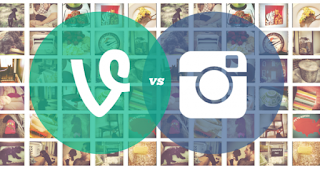 Using both apps to shoot short videos and share them with your blog readers and people who follow you on these social sites is fairly easy. But creating original, interesting, fun and engaging content in this relatively new form and with such strict limitations, at first may be a bit overwhelming. Here are few tips to make it easier:
Using both apps to shoot short videos and share them with your blog readers and people who follow you on these social sites is fairly easy. But creating original, interesting, fun and engaging content in this relatively new form and with such strict limitations, at first may be a bit overwhelming. Here are few tips to make it easier:
 Might have yet know, on a windows 7 a lot of shortcuts that will help us while working using windows.
Might have yet know, on a windows 7 a lot of shortcuts that will help us while working using windows. The trick is to join the site 'Link Collider' HERE.
The trick is to join the site 'Link Collider' HERE. The Calculator accepts humourous units of measurements including the beard-second (5 nm), Potrzebie(2.2633mm), donkeypower (250.033167 watts), the prefix hella- (10^27), etc...
The Calculator accepts humourous units of measurements including the beard-second (5 nm), Potrzebie(2.2633mm), donkeypower (250.033167 watts), the prefix hella- (10^27), etc...

 Because no operating system in general use laptops now, when booting claimed much faster. To access the web or e-mail, can be done in a matter of 8 seconds since the laptop is turned on. The durability of the batteries were up to all day so that users do not need to go back and forth refilling. In addition, the application used will always be updated if there is the latest version so that users get a better experience.
Because no operating system in general use laptops now, when booting claimed much faster. To access the web or e-mail, can be done in a matter of 8 seconds since the laptop is turned on. The durability of the batteries were up to all day so that users do not need to go back and forth refilling. In addition, the application used will always be updated if there is the latest version so that users get a better experience. 
 So far Android users can directly access the Internet on a laptop, using wireless connections on the phone. Applications that use most of it free, including PDAnet, Wireless Tether, and MyWi. Most operators offer internet at a price of U.S. $15-US $ 25 per month, depending on its use.
So far Android users can directly access the Internet on a laptop, using wireless connections on the phone. Applications that use most of it free, including PDAnet, Wireless Tether, and MyWi. Most operators offer internet at a price of U.S. $15-US $ 25 per month, depending on its use.
 Repairs to ad serving technology to help the site so as not to lose visitors or lose potential revenue because visitors choose to install ad blocking software. For Google, an efficient ad delivery is also important for their revenue from Adsense is still flowing.
Repairs to ad serving technology to help the site so as not to lose visitors or lose potential revenue because visitors choose to install ad blocking software. For Google, an efficient ad delivery is also important for their revenue from Adsense is still flowing.  When designing, Microsoft is working with partners such as Facebook, Red Bull GmbH, QuiksilverInc, Rough Guides Ltd., eHow Inc., LIVESTRONG, Twitter, Dailymotion, Wall Street Journal, CNN, and Orbitz LLC, as well as the design studio Metia, Soleil Noir SAS danYosua Davis Studios.
When designing, Microsoft is working with partners such as Facebook, Red Bull GmbH, QuiksilverInc, Rough Guides Ltd., eHow Inc., LIVESTRONG, Twitter, Dailymotion, Wall Street Journal, CNN, and Orbitz LLC, as well as the design studio Metia, Soleil Noir SAS danYosua Davis Studios. 