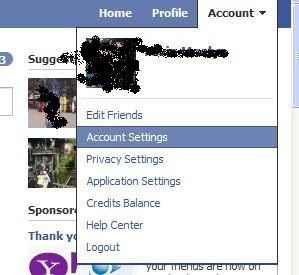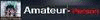Previously Amateur discussed tips on how to Updating your Facebook and Twitter with Google Talk maybe you're busy but want twitter to stay awake. Now Amateur here want to share how to keep us awake and twitter can automatically follow people who have followed you.
Applying the principle of "What you want others to do to you, do that to others.", then if you want your followers to stay following with you, then you can also follow them (sounds confusing?), this makes your followers feel important and would love following you.
So here are the steps on how to automatically follow someone when they follow you:
1. Go to SocialOomph, and "Register" if don't have any account on SocialOomph
2. If not register select 'register', fill up the registration form with you contact and bio preferences, note that the username and password you enter on SocialOomph is different or must be different from your twitter account.
3. Then after you have account, Activate your account registration by clicking the verification email on your email's inbox. (After clicking the verification link, you will be redirected to their Newsletter Signup page, you can optionally subscribe if you want or prefer not.)
4. Login to SocialOomph and on the side menu options, Hover your mouse to Social Accounts->Add New Account->Add Twitter, add your id twitter account here.
5. Click on "Authorize Access", (it will redirect you to your Twitter account if your already login, and if not, then you will be asked to login first), then click on "Allow".
6. After Allowing SocialOOmph to access your twitter account you will be redirected again to your Twitter Automation Settings, Tick or check the "Automatically Follow People" box (optionally you can also create an automated welcome message to your follower.).
7. Done..., That's it, from now on every person who will follow your twitter on a follow by your automatic.
Enjoy it.....