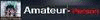Angry Birds Rio for Mac os
The success of the Angry Birds game was remarkable, and has launched many versions of this game, be it a PC version, Portable PC version, Angry Birds Rio PC version, or Chrome Web browser version, this time has been also available Angry Birds Rio for Mac OS version.
Is Microsoft Cooking Something to Go Against the Google Glass ?
Everyone has heard about Google Glass, the wearable computer that can be slipped on like a pair of glasses, though it is much more than mere glasses. Undoubtedly the first of its kind, it comes with builtin navigation software that helps you with directions while driving, biking or even walking
Minebea Cool Leaf - Touch Screen Keyboard
Minebea, a Japanese multinational corporationand producer of machinery components and electronics devices, has recently launched its new flat keyboard called as Cool Leaf
Simple shortcuts Windows 7
Might have yet know, on a windows 7 a lot of shortcuts that will help us while working using windows..
Bad Piggies successful as Angry Birds
Bad Piggies, latest games Rovio, are likely to follow the success of Angry Birds and the Amazing Alex. The naughty green pigs is apparently managed to attract the gamers, at least on the iOS device users in the United States (U.S.).
Unordered List
Sun-Compass

If you are difficult to determine the direction and does not have a Compass, but has a Palm Use sun-Compass program
Turn your Pilot directly to the sun.
Now, you can see the North-Direction on the screen
The Pilot is calculating the North-Direction every minute automaticly.
You can choose between the northern and southern hemisphere.
You also can set the daylight saving time (DST)!
In Night-Mode you'll see, how to locate the Polar-Star.
Where the polar-star is, there is the NORTH.
In this version you can now input your longitude
Quite acurate and very helpful
Please download at Sun-Compass
Palm Centro

I use HP Palm Centro in February 2009.
The Phisical HP is very beautiful and tiny with a QWERTY keypad
Centro Unfortunately this is only available color white, but I highly like blue color
I use the Centro is a version of GSM.
Please feel Palm Centro in http://www.palmcentro.com.
Unfortunately Palm has not developed more, but I think that Palm OS is very simple and powerful.
Unfortunately, Palm does not have 3G, either can not or is not developed.
Palm Pre Available on Sprint June 6th
The Pre will be available in Sprint stores, Best Buy, Radio Shack, select Wal-Mart stores, and online at Sprint.com. Pricing will be $199.99 after a $100 mail-in rebate with a two-year contract.
The new webOS platform introduces Palm Synergy™, a key feature that brings together your personal and professional calendar, contacts and e-mail into one centralized view, making transitions between work and personal life smooth and easy to manage. With Palm Synergy, users get:
Linked contacts – With Synergy, you have a single view that links your contacts from a variety of sources, so accessing them is easier than ever. For example, if you have the same contact listed in your Outlook(3), Google and Facebook accounts, Synergy recognizes that they’re the same person and links the information, presenting it to you as one listing.
Layered calendars – Your calendars can be seen on their own or layered together in a single view, combining work, family, friends, sports teams, or other interests. You can toggle to look at one calendar at a time, or see them all at a glance.
Combined messaging – Synergy lets you see all your conversations with the same person in a chat-style view, even if it started in IM and you want to reply with text messaging. You can also see who’s active in a buddy list right from contacts or e-mail, and start a new conversation with just one touch.
From :
http://mytreo.net/device-announcements/palm-pre-available-on-sprint-june-6th/
AutoCorrect Treo 650
The modified overlays provided in this ZIP file allow you to directly use "i ", "hel " or "wel " without having to fight the autocorrect feature. No permanent change is made and uninstalling is as simple as deleting the file then soft resetting.
You can choose one of two possible overlays for each Treo model:
* only disable the "hel-->he'll", "i-->I" and "wel-->we'll" replacements.
* disable ALL autocorrect functions (no replacement will take place).
Additionally, a special Norwegian version for GSM phones optimizes the order of the "Alt-a/Alt-A" and "Alt-o/Alt-O" special characters.
For my case, if i try to write "teh" my treos it will replace it with "the"
download it if you want to correct it :
http://mytreo.net/downloads/godownload-753-1.html
Note: Make sure to select the file appropriate for your configuration. See the enclosed documentation for details.
Blooover
Since the application runs on handheld devices and sucks information, it has been called Blooover (derived from Bluetooth Hoover).
We had some objections to release a tool that actually does a bluebug-attack before eventual victims were not in the position of doing something against it. Now, that Nokia announced a f irmware upgrade for their vulnerable models, these objections are no longer present.
Downloads
Here you find the Blooover tool as a .jar file for download. It is supposed to run on every phone that is equipped with a J2ME MIDP 2.0 VM and an implemented JSR-82 API (important for Bluetooth access). As far as I know, the Nokia 6600, Nokia 7610, Sony Ericsson P900, Siemens S65 (and probably al consequent phones of the mentioned manufacturers) do fulfill these requirements.
By now, Blooover has been downloaded times (figure is updated hourly).
Installation
When you intend to install the application, you should be using a phone that has the Java Bluetooth API implemented. Phones with this feature are listed on this, very useful page.
Once you downloaded the file, make sure that it is called Bloover.jar (not Blooover.zip). After this you can either transfer the application to your phone via (1) the phone software on your pc, or (2) via Obex Push over Bluetooth or (3) via OTA (over-the-air application provisioning) which will use your phone's data services.