
In your hands, you can definitely feel the 1.5 pounds of weight the iPad carries. It's not super heavy, but it has a healthy solidness to it. The aluminum is welcoming to touch and hold, though the glass (as you would imagine) is a magnet for smudges. Just expect to be wiping this thing clean a lot. One handed operation is definitely the name of the game for the iPad unless you're sitting, so expect to be holding it with one hand while navigating with the other. When you're seated, it's clear Apple has two use cases in mind: on the lap, or on a table. Both work easily enough, though it's going to take some getting used to when it comes to typing.
Software


There's no phone or SMS functionality on this device, and no iChat, though the iPad can run "almost" (Steve's words) all of the 140,000 apps made for the iPhone and iPod touch. It does this in two ways; the first is by running a regular sized version of the app in the center of the screen, and the second way is by scaling up the application so it fills the screen. The effect looks good on games, though seems a little silly on applications such as Facebook.
The iPad has a new keyboard that spans the length of the device (both in landscape and portrait) which looks similar to a standard QWERTY keyboard, and it also has a number of contextual keyboards which pop up for different uses (such as a data entry, where you want a numeric keypad).
If you're wondering about notifications, we have yet to see how they work. Whether or not they'll be pop-ups as on the iPhone remains to be seen. Other non-changes include multitasking, meaning... multitasking is also out as of now. You can only run one app at a time here (though like the iPhone, we assume Apple will make allowances for iPod functionality, Safari, and mail).

The company showed off a few early third-party demos at the launch event, including games from Gameloft and EA, and a new version of the popular Brushes application which is currently available on the iPhone. The New York Times was also on hand to show its native application for the device, which boasts a number of features specifically catered to the iPad's screen real estate. Apple also demonstrated its new iPad-specific suite of iWork apps, including Pages, Numbers, and Keynote. All were rebuilt entirely for use on this device, and will be available at launch for $9.99 apiece.
What it's like to use

It's the apps that are really different. For instance, in mail you now have a view of your message list and your current email in one look -- if you switch to portrait, you get just a message view with a drop down menu for your list. The calendar app is completely different, coming off more like a date book than just a grid of days or list. We didn't get a lot of time to play with it, but it looks far more robust than its iPhone counterpart. Apple's new ebook app -- iBooks -- is one of the more visually impressive pieces of software on the device, giving you handsomely animated page turns, along with display settings and search functionally accessible through a contextual menu. The iBooks app also uses a handsome (though awfully familiar) bookshelf motif which allows you to navigate your collection.
As we said before, the Store apps now share more functionality with their desktop big brothers. When you're looking at music or apps, you can call up a pop-over display that gives you a snapshot of info. It's a great UI change that we hope makes it to some iPhone apps. Instead of the common in-one-screen-out-to-another use that you're familiar with, this provides a much more contextual and speedy solution.

Applications like Safari and maps utilize the previously mentioned drop-down menus, but also take advantage of Apple's pinch zooming functionality. Obviously getting around in these two applications will feel very familiar, but it should be noted that Apple hasn't really added any additional gestures, such as being able to rotate the map you're looking at (something we've seen on the Surface, and seems to make sense here). Safari works just as you'd expect it, even the tabs are handled with separate "cards," though it does add drop-downs for the bookmarks and share options. Oh, and another thing about Safari -- there's still no Flash support here, so if you were expecting to enjoy your favorite NBC programs or watch HD Vimeo content while lounging around your apartment, you're out of luck.


Typing on the iPad can be a little difficult. Holding it in your lap is fairly easy, but as you can see in our video up above, when it's flat on its back on a table, it tends to move around a bit given that it's curved. If you're holding the device in portrait mode, it's possible (though not that easy) to type with your thumbs, but you're more likely to be hunting and pecking with a single hand (unless you have some large paws). Luckily, when it comes to holding it, Apple provides that large bezel around the side, so you're not actually touching the screen when you're gripping it. If you're interested in handwriting recognition or stylus input -- you're out of luck. From what we can tell there's no handwriting recognition here besides the Asian character input, and Apple certainly isn't selling a stylus accessory for this device. The company seems to be sure that the way to go with the iPad is keyboard-only input. Hell, they'll even sell you an external keyboard!
Overall, this isn't a sea-change experience. If you know the iPhone and iPod touch, you know this device... and that's how Apple wants it. However, we're not ruling out the possibility that between now and the launch date Apple won't include some new functionality with this thing -- as said earlier, the weather and stock apps are conspicuously missing, which gives rise to the possibility that Apple may have a widget concept in mind here. We're hoping the company decides to expand on some of this at least -- particularly when it comes to running more than one app at a time, because we don't think the use cases shown off are super compelling for most users at this point.
Partnerships


Here's the breakdown for cost on the hardware alone:
- WiFi, 16GB: $499
- WiFi, 32GB: $599
- WiFi, 64GB: $699
- 3G, WiFi, 16GB: $629
- 3G, WiFi, 32GB: $729
- 3G, WiFi, 64GB: $829

Wrap-up

Those issues aside, the combination of beautiful hardware and elegant software is undeniable, and what Apple may have lacked in imagination, the legion of iPhone developers certainly will not. The possibilities for this device are huge, and we have no doubt that devs around the globe will take full advantage of that -- just as they have on the iPhone and iPod touch. We also won't rule out the possibility that Apple itself isn't done tinkering here; there could very well be surprises lying in store for us before that launch date arrives. A two month window is no small matter. Regardless, it's clear that Apple has taken the ball and is running with it when it comes to touch based computing -- the only question is whether they can barrel this thing into the endzone.
engadget.com





















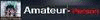








I don't like iPad. It's stupid that nowadays gadget cannot do SMS function. Sigh...
ReplyDelete