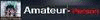Performance of Nexus S supported Samsung Cortex A8 processor (Hummingbird) 1 GHz and 16GB of internal memory memory, and graphical processing units (GPU) separately. Not only perfectly supports multitasking, Nexus S can also be a Wi-Fi hotspots, supporting the Internet callling, and the first Android smartphone is equipped with a chip called Near Field Communication (NFC) to read digital bar code expected to be used in a variety of future products.
Performance of Nexus S supported Samsung Cortex A8 processor (Hummingbird) 1 GHz and 16GB of internal memory memory, and graphical processing units (GPU) separately. Not only perfectly supports multitasking, Nexus S can also be a Wi-Fi hotspots, supporting the Internet callling, and the first Android smartphone is equipped with a chip called Near Field Communication (NFC) to read digital bar code expected to be used in a variety of future products.Software and the latest version of Google's mobile application also has embedded in it such as Google Search, Google Maps with Navigation (Beta), Mobile Instant, Voice Actions, Gmail, and Google Earth. Nexus S can also access more than 100,000 applications from the Android Market. Another feature is the Voice Actions to perform almost any command from the menu to play music, send SMS, calls, navigate, etc.
Here are the specifications of the Nexus S :
- Processor ARM Cortex A8 1 GHz, Samsung Hummingbird.Similar to that used in Galaxy S
- OS Android 2.3(Gingerbread)
- Network 2G GSM 850 / 900 / 1800 / 1900, 3G HSDPA 900/1900 / 2100
- Dimensions 63 x 123.9 x 10.88 mm
- Weight 129 grams
- Display 4-inch Super AMOLED Contour Display with curved glass screen (480 x 800 pixels)
- Camera 5 MP camera with autofocus, LED flash, secondary camera for video calls
- Video HD video recording at 30 fps (720p), 720 x 480 video resolution
- Memory 512MB RAM, 16GB iNAND flash memory
- Card Slot microSD, up to 32GB
- Connectivity Bluetooth 2.1+EDR , Wi-Fi 802.11 b/g, Near Field Communication (NFC)
- Flash 10.1 support, A-GPS, 3.5 mm jack, Three-axis gyroscope, software noise-cancellation
- Battery 1500 mAH Lithum Ion